Tripper vs. Panoramio
Trippermap might be cool. Let's see...
Okay, Tripper Map has potential, but the free version is not detailed enough for us; we'd need the "$10/year" version that incorporates the Google Map API. So, the question is, do we go with this for $10, or go with Panoramio.com for free?
Panoramio Pros
vs. Panoramio
Okay, Tripper Map has potential, but the free version is not detailed enough for us; we'd need the "$10/year" version that incorporates the Google Map API. So, the question is, do we go with this for $10, or go with Panoramio.com for free?
Panoramio Pros
- free
- used it before
- they seem nice
- website badge uses Google Maps and looks great
- incorporates photo thumbnails into Google Earth (looks great!)
- email/post kml files (Google Earth) for others
- slow, but improving
- single uploads only (no batch uploads)[UPDATE: Upon further use, I've found that their browser uploader is actually very fast as it allows multiple concurrent uploads, just not "batch" uploads. It also lets you edit the image titles as you wait.]
- slow, manual geotagging process. Can't just type in an address, have to type in a city, then choose what state or country that city was in, etc. [UPDATE: Two things I've found. First, you only need to go through this process once, then do multiple uploads for that general location. It won't make you go through the process again until you hit "Finished". Second, if the jpeg has GPS coordinates in the EXIF info, you don't need to mess with the manual mapping at all; it's automatically read and mapped.]
- Get errors: "Unable to select database: Too many connections"
doesn't (seem to) read EXIF info that I put on the images with GeoTagger although that may be GeoTagger's fault because it doesn't seem to work with Tripper either)[UPDATE: this was a user error. See next post.]
- uses Flickr (easy batch uploads, easy Geotagging bookmarklets, popular and widespread, familiar)
- Google Map API is great (check it out here under the "Mark's Google Map" tab)
- can be easily incorporated into any website or blog
- free map interface is too basic
- free map interface renders poorly not close enough
- "Premium" Google Map interface is $9.95/year
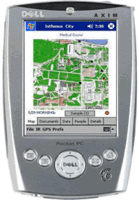
1 Comments:
Hi,
disclaimer: I'm one the Panoramio guys.
Let me comment on some of the cons of Panoramio:
It's slow, but we have recently migrated to a new server and things are smoother now. Sadly, it's still not as fast as it should be, specially on the map...
For the uploads, you are not limited to a single image by upload. You can keep selecting images on the upload page and they will start uploading automatically. It's not the same thing as uploading with a desktop app, but it's the best we can do using only the browser.
The "Unable to select database" problem has show recently. It seems there is an elusive bug in our code that triggers that thing (it has been triggered 3 times now). I'm looking at it, and hopefully you will not see it anymore.
As per the images with coords in the EXIF info, we read them. Maybe GeoTagger doesn't use the standard encoding of GPS coords. Can you send me privately (e98cuenc at gmail) one of these photos so I can adapt the code to make it work on these photos?
If you have any other idea to make Panoramio better, just let me know.
Cheers,
Post a Comment
<< Home